 We all remember sitting down at our very first office space. Perhaps Human Resources left you a bare desk, computer monitor, and a phone, cords mangled under your desks. Maybe you brought a plant, desk calendar, or a family photo with you to jazz it up. Either way, the tools you needed to do the job were prescribed to you.
We all remember sitting down at our very first office space. Perhaps Human Resources left you a bare desk, computer monitor, and a phone, cords mangled under your desks. Maybe you brought a plant, desk calendar, or a family photo with you to jazz it up. Either way, the tools you needed to do the job were prescribed to you.
However, one of the many luxuries of being a remote worker is creating your own space and putting together your own productivity toolkit. Here are a few suggestions for items that will make virtual employment both productive and seamless:
- Noise-Cancelling Headphones: In some circumstances, it can be great to just sit and listen to the ambient noise around you — the sounds of a barista shuffling behind the counter, librarians whispering section numbers to patrons, or the hum of nighttime crickets can all be very stimulating. But for some, just shutting down and listening to … well, nothing … is the best option. A quality pair of noise-cancelling headphones can make all of the difference in a more productive day.
- A Wireless Hotspot: If you’re working from home or from a place with Wi-Fi, you know the importance of having fast and reliable internet access. However, snafus happen, and if you’re on a tight deadline the last thing you want is to be on the phone (or, more likely, on hold) with your service provider. Consider investing in a wireless hotspot to have reliable service no matter where you go — and with a wireless hotspot, you can go anywhere!
- Your Arsenal of Project Management Tools: Project management and video conferencing tools such as Google Hangout, Skype (www.skype.com), Zoom (www.zoom.us), Basecamp (www.basecamp.com), and Slack (www.slack.com) can really streamline the process of connecting with your employer, boss, or team while working remotely. If you’re intimidated by the technology, consider watching a few instructional videos (YouTube always has tons) beforehand and see if it’s something you’d like to use. Most project management tools out there have great customer service fleets, too. (Note: There are also countless hidden features in PM tools — for example, Slack has a pretty slick “Do Not Disturb” mode, which processes every team member’s time zone and notifies you when you are setting deadlines or communicating after normal business hours).
- Wireless mouse and/or keyboard: Convenient wireless technology reduces clutter if you’re working outside of your normal home office. Some of the best models are a little pricy, but you won’t miss fiddling with those cords or feeling chained to a desk.
- A Reimagined To-Do List: To avoid loose post-it notes appearing all over your home office, find a way to keep track of your tasks in a way that feels the most effective to you. Many rely on making lists in a digital format, such as the “Task” feature in Google’s Gmail, or online resources such as Todoist (www.todoist.com). However, if you’re a paper person and would rather have a tangible list, consider keeping a notebook exclusively for list generating, or creating a color-coding system that visualizes what is most immediate or of highest priority.
What’s in your remote working toolkit?










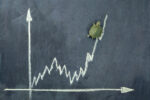

0 Comments